SIRP Root Partition Resize
SIRP root partition resize requires user to execute commands having sudo rights first.
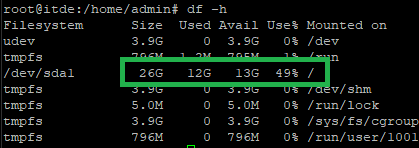
As of now /dev/sda1 has 26G size. Whereas used space depends on the usage, so we have to increase it as per the steps below:
Run command cfdisk as sudo user.
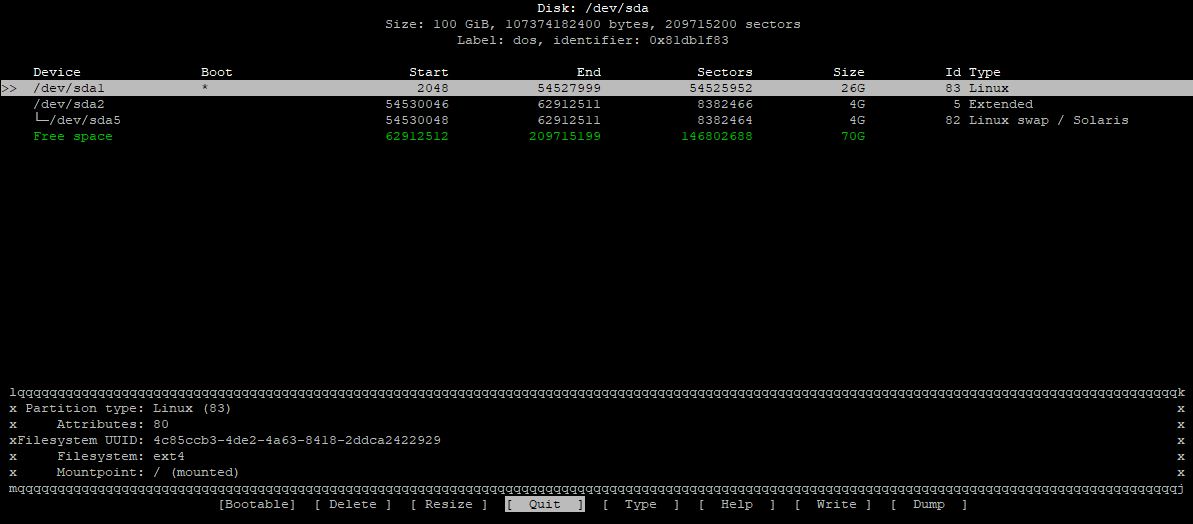
There are two more partitions /dev/sda2 and /dev/sda5 that can be seen in cfdisk utility.
-
Delete
/dev/sda2and/dev/sda5and then resize/dev/sda1to 100G -
Then write the partition table to the disk
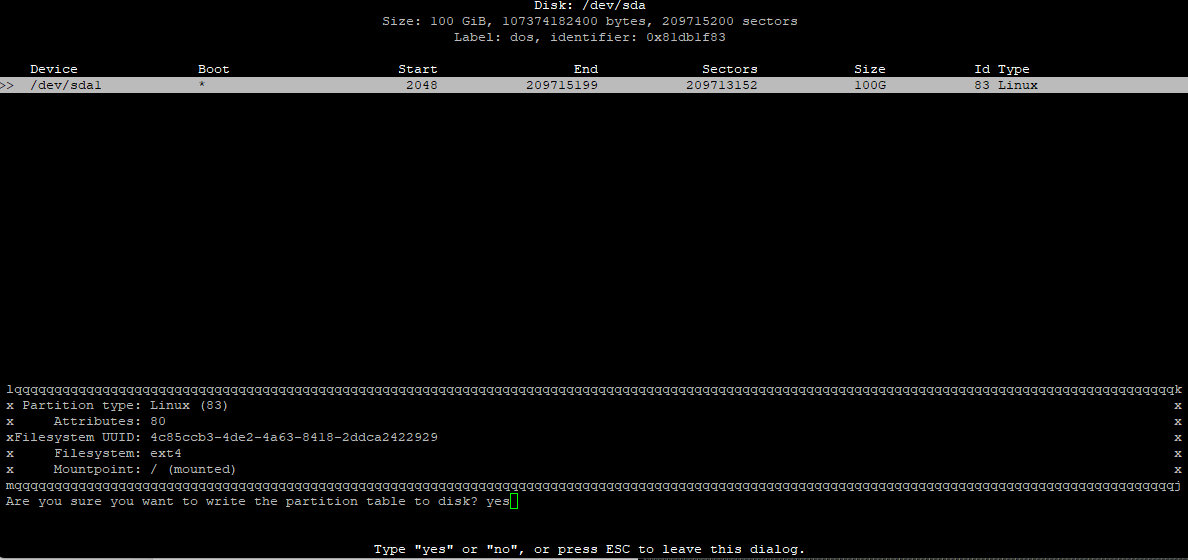
Once, partition table is written successfully, you'll see the message The partition table has been altered.
-
Quit the
cfdiskutility. -
Then reboot the machine.
Once machine gets rebooted. Run command resize2fs /dev/sda1 as sudo user.
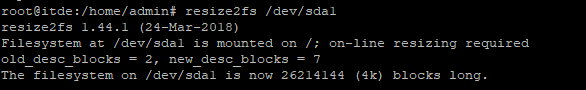
You'll get the message that the filesystem on /dev/sda1 is now 26214144 (4k) blocks long. Which is the confirmation message that size of /dev/sda1 is increased.
Now run df -h to see new size.
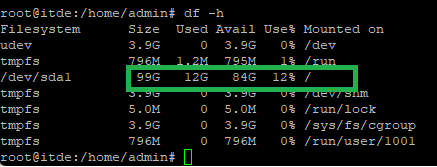
/dev/sda1 is successfully increased to 99G.
